Van Gogh Landscapes with iPad
Year Levels: F – 10
with Dee Zabel

Click Here to download Lesson Plan
Overview
In this activity, the focus is on creating a landscape “painting” using the iPad. During the COVID19 social distancing rules, families have been restricted to staying at home, with many people forced to cancel school holiday plans and non-essential travel; leaving everyone missing their favourite outdoor places. Use this activity to “paint” a place you’ve been to before, or a new place you can’t wait to visit!
Using an App often takes a bit of time to get the hang of, so this unit would be best completed as a series of shorter lessons to allow for downloading the App, learning the functions and layout, then the art-making component.
Instructions are included as to how best break up each part of the unit.
Discuss
PART ONE:
You (parent/teacher/student) will explore artist Vincent Van Gogh and discuss his style with regard to how he uses paint as well as the art elements and principles of colour, line, texture, shape, unity and balance. This will also be time to encourage students to play with the App: Art Set 4 and explore its features. The main things that need to be learned are how to:
- Make a new artwork
- Change colours
- Change mediums (charcoal, paint, colour pencil, etc.)
- Select different types of background paper
- Undo/Redo
- Zoom in and out
- Erase
*If you have access to a stylus, students may choose to experiment using this tool to paint instead of their finger.
PART TWO:
Your student will create an iPad painting using Art Set 4 depicting their favourite place in nature. This can be somewhere you have visited before, somewhere you are planning to visit, or somewhere you wish to visit one day. It helps to have a reference image to work from, so a past holiday snapshot, postcard or a Google image search will help with some inspiration.
Why Use an iPad?
iPads provide students with an alternative tool for learning and practising drawing skills. And for the relatively small cost of an App, you can have a whole art studio at your fingertips!
The beauty of using a digital App, besides having lots of drawing and painting tools available, is that you can create ‘no-mess’ art while having the freedom to make artworks without the fear of making a mistake and wasting materials. Students will gain confidence with their drawing skills and be able to translate what they have learned to real materials. If possible, it is great to do this activity on the iPad first, and then repeat with real materials to allow students to compare and contrast the positives and challenges of both options.
About the App
iPads provide students with an alternative tool for learning and practising drawing skills. And for the relatively small cost of an App, you can have a whole art studio at your fingertips!
The App we will be using, Art Set 4, can be downloaded for free and upgraded for $14.99. By upgrading you gain access to more features within the app, but for the purposes of this activity, the free version will work just fine.
Click Here for more information about this App.
In the activity instructions provided here a short guide is given to learning the important features of Art Set 4. However, it is highly recommended to use the ‘How to Guide’ within the App as well before getting started. It is very user-friendly, and also includes video guides for easy-to-watch tutorials.
Art Elements & Principles
Line, Colour, Texture, Balance, Unity
Learning Objectives
Students will:
Explore:
- Watch these two short videos from NGV for a brief overview of Van Gogh’s work and characteristics of his style:
NGV: A Stroke of Genius
NGV: Go Inside Van Gogh and the Seasons
Discuss:
- What do you notice about Van Gogh’s use of paint?
- What types of colours has Van Gogh used?
- What do you think the positives and negatives will be about working on an iPad?
Consider:
- What are the important features in a landscape painting?
Foreground
is at the front of the picture plane. Things are larger, brighter colours and detailed.
Middle ground
is in the middle of the picture plane. Things are getting smaller and less detailed.
Background
is at the back of the picture plane Things are smaller, less detailed, mostly shapes and lighter colours.
- How will you use the iPad tools to mix colours like you would normally do with a paint brush?
- What might be different to using your finger as a tool to paint vs actual brushes?
Make:
- Paint a landscape on the iPad using Art Set 4.
Extend:
- Repeat this activity with real art materials.
Make
Create Artwork
PART ONE: Tuning in and Getting to Know ART SET 4
Step 1: Watch these two short videos from NGV for a brief overview of Van Gogh’s work and characteristics of his style:
NGV: A Stroke of Genius
NGV: Go Inside Van Gogh and the Seasons
Step 2: Discuss what you notice about Van Gogh’s work.
Additional questions could be:
- What do you notice about the use of line in his landscape paintings? What effect do the lines/brushstrokes have?
(They create movement (your eye follows them around the painting) and texture)
Texture can be both physical (it feels bumpy) or implied (it looks bumpy).
- How has Van Gogh achieved both?
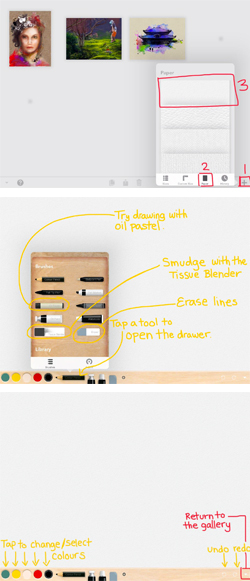
Step 3: Explore Art Set 4 – allow your students to experiment with free play for 5-10 minutes.
Start them off by helping them make a new drawing
Tap on the + symbol;
then select “Paper” and then
select the top one.
Encourage your students to try to:
- Change drawing tools by choosing one in the drawer that pops up when you tap on one tool. (There will be a limited number available in the free version.) Scroll down in the drawer for more tools.
- Make a variety of marks.
- Smudge/blend lines with the Tissue Blender.
- Erase marks.
- Tap on the colours to change colours and choose other colours from the pallet that pops up.
- Use the Undo/Redo buttons.
- Return to the gallery and create a new artwork.
- Pinching two fingers to zoom in and out on different areas of the canvas to add more detail.
- Use fingers and a stylus, if you have one, and compare the difference
Step 4: After some time to play, start a new drawing and use only the Oil Paint for some quick trials of how the material works.
- What happens when you layer colours?
- Does your brush run out of paint as you’re working?
- Do colours mix?
- Can you paint over areas?
*One of the limitations of using Apps can be that you can’t adjust the size of the tools’ marks. By using the Colour Pencil and Oil Pastel you will be able to create a wider variety of marks. Experiment how they can work with the oil paint, and also note their limitations.
*TIP: If you push and hold on tools you can drag them down to the wooden bar at the bottom of the screen to keep it there. That will make switching between tools faster and easier.
PART TWO: Landscape Painting

Step 5: Look at a photograph of your favourite place in nature / Place you want to visit. Discuss important parts of a landscape (Foreground, Middle Ground, Background) and how objects change based on their position in the picture plane.
Step 6: Use Art Set 4 to create your landscape. You will mostly be using the Oil Paint tool to replicate Van Gogh’s textural style.
Step 7: When painting a landscape, begin by painting the Background first (sky and horizon), then the Middle Ground (landscape features), and lastly the Foreground (close details and features).
You can do this by painting in layers (background first, then middleground then applying the foreground last) or simply by starting at the top of the page and working downwards to the bottom (from sky, to horizon, to landscape, to foreground features and details)
*Remember that colours and details are less clear in the background, moderately clear in the Middleground, and very clear in the Foreground.

Extension
Taking it a Step Further…
Extension Activity 1
Print the finished painting to A5 size. Glue to a piece of card and mail it with a stamp as a postcard to a loved one. Tell them why you chose this place, how you did the painting and how it is inspired by Van Gogh.
Extension Activity 2
Try painting your landscape with real paints you have at home. Compare and contrast painting on an iPad vs in real life.
Discussion / Reflection
- What was easy or challenging about working on an iPad?
- If you had the option, would you like to do this activity with real materials or on the iPad?
- If you could ask Van Gogh a question about his artwork, what would it be?
- There are currently three different versions of the Art Set App. With each App and update, the developers have tried to make it more and more user friendly and realistic. If you had to give feedback what is one thing you wish you could do with in the app to make it more realistic or easier to use?
Materials & Equipment
- iPad
- App: Art Set 4
*(Free version is fine, or upgrade to the full version for $14.99)
Inspiration
Related Artwork, Links & Sources
Follow these links for great resources from National Gallery of Victoria:
VIDEO: NGV: A Stroke of Genius
VIDEO: NGV: Go Inside Van Gogh and the Seasons
TEACHERS NOTES: Van Gogh and the Seasons
Click Here to download this Lesson Plan
Click Here for more information about ART SET 4
Share Your Outcomes!
How did you go!? We’d love you to share your artwork with us on Facebook or Instagram!
#zartart

